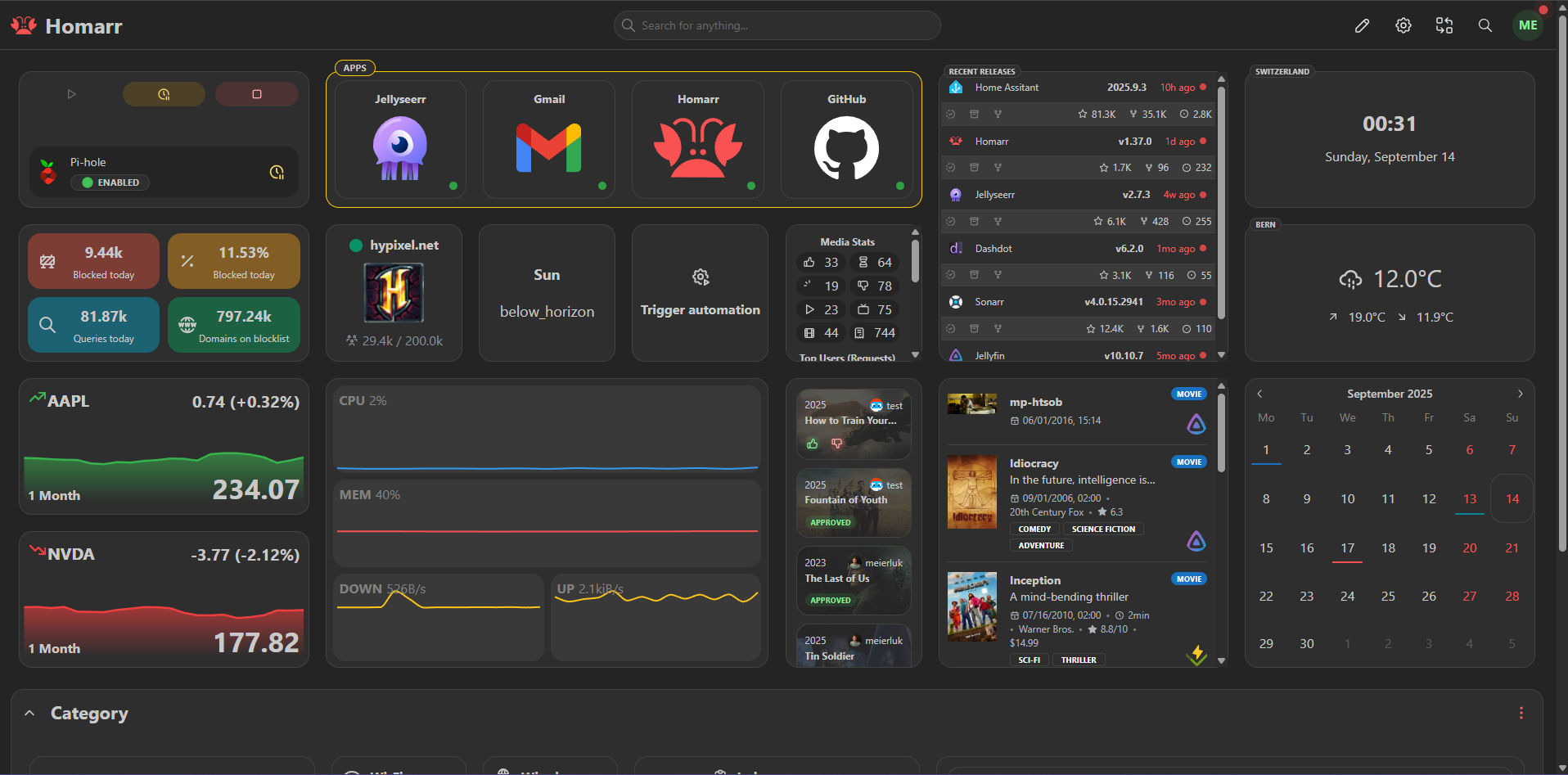Table of Contents
- Introduction
- What is Homarr?
- Features That Optimize Your Day
- Available Integrations
- Installation
- Customization
- Conclusion
Introduction
If you’ve ever found yourself lost among dozens of digital tools in your daily routine, you know how easy it is to lose focus. Productivity apps, dashboards, cloud services, and local systems are constantly competing for your attention.
This dispersion consumes time: every tool switch, forgotten password, or lost URL takes away precious minutes that could be dedicated to work or rest.
And what if it were possible to bring everything together in one place, simply and efficiently? That’s exactly the proposal we’ll explore next.
What is Homarr?
Homarr is an open source dashboard that centralizes applications and services into one or more panels. It combines simplicity, speed, and customization, making it easy to manage your workflow without distractions.
Whether for self-hosted apps or cloud services, Homarr organizes your environment, saves time, and increases your productivity.
Features That Optimize Your Day
Features extracted from the documentation:
- Highly customizable, with an advanced grid system based on drag and drop;
- Seamlessly integrates with your favorite self-hosted apps;
- Easy and fast app management — no YAML required;
- Advanced secrets management system, ensuring more security;
- Detailed documentation and an active community ready to help;
- Quickly search the web or among supported integrations;
- Monitor your apps with the integrated status system;
- Complete icon selector, with over 7,000 options available;
- Simplified deployment via Docker, unRAID, or Synology;
- Compatible with any popular hardware, including x86, Raspberry Pi, and old laptops.
Available Integrations
Homarr is not just a beautiful dashboard — it integrates practically with dozens of services, turning the dashboard into a true digital command center.
These integrations allow you to monitor status, notifications, updates, and metrics directly on the panel, without needing to switch between tabs or platforms.
Below are the integrations currently supported by the dashboard:

Currently, Homarr supports the following integrations:
- AdGuard Home – Monitor your ad blocker and local DNS
- Aria2 – Manage downloads centrally
- Codeberg – Track hosted repositories
- Dash. – View metrics and custom dashboards
- Deluge – Control your torrents with a few clicks
- Docker Hub – See image statuses and updates
- Emby – Access your media library
- GitHub and GitHub Container Registry – Monitor repositories and packages
- GitLab – Check activities and pipelines
- Home Assistant – Integrate automations and smart devices
- iCal – Bring your appointments directly to the dashboard
- Jellyfin and Jellyseerr – Manage media and content requests
- Lidarr, Radarr, Readarr, and Sonarr – Automatically organize your media library
- LinuxServer.io – Monitor containers and services
- Nextcloud – Access your files and sync status
- NPM – Check package versions
- ntfy – Receive notifications directly in Homarr
- NZBGet and SABnzbd – Track downloads in real time
- OpenMediaVault and TrueNAS – Manage your storages
- OPNsense – View your firewall status
- Overseerr – Manage media requests
- Pi-hole – Monitor ad and DNS blocking
- Plex – Access your favorite media server
- Prowlarr – Centralize indexers for media automation
- Proxmox – Monitor your VMs and containers
- qBittorrent and Transmission – Track and manage torrents
- Quay – Check image and repository statuses
- Tdarr – Monitor media transcoding
- Unifi Controller – Monitor your network and connected devices
And new integrations keep being added by the community, making Homarr increasingly versatile and connected.
Installation
In less than five minutes, you’ll have your dashboard up and running:
Quick step-by-step:
Create the configuration file – In a directory of your choice, create a docker-compose.yml file with the following content:
services:
homarr:
container_name: homarr
image: ghcr.io/homarr-labs/homarr:latest
restart: unless-stopped
volumes:
- ./homarr/appdata:/appdata
environment:
- SECRET_ENCRYPTION_KEY=8cc5ce17de1934783dfd012725fa63080f11dcff499552161c144bfd4e4da924
ports:
- '7575:7575'
Run in the terminal: – Open the terminal in the directory where you created the file:
docker compose up -d
Access http://localhost:7575 and organize your apps on the dashboard.
Keep the volume persistent so you don’t lose your settings.
Customization
The real strength of Homarr appears when you adapt the dashboard to your workflow:
- Group by context – Work, Development, Monitoring;
- Use strategic colors – Green for active apps, red for issues;
- Combine with proxies – NGINX Proxy Manager or Traefik for secure URLs;
- Create specific dashboards – Separate personal, professional, or project-based panels.
Below is an example of how to add a link to a bookmark:

The goal is to reduce distractions and keep your focus on what really matters.
Here is my dashboard as an example:

Conclusion
Homarr is an efficient solution for those looking to simplify their digital routine. By centralizing tools and services in a single dashboard, it helps reduce distractions, optimize time, and make work more fluid.
If you want to experience a more organized and productive routine, it’s worth checking out the project. Visit the official website and see how easy it is to get started: Homarr
Have you used Homarr or know of similar solutions? Share your experience in the comments and send this article to that friend who always has dozens of tabs open or icons scattered across the desktop!